Documentation Methodology
Click to watch in HQ:
(video may have no sound because of youtube's licence block)
Song Credits: Linkin Park - Numb
Solidworks file:
3dsmax file:
Crysis level & objects:
Image Captures of Townhall with installations (without colour)





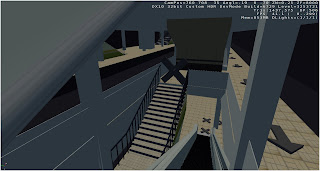


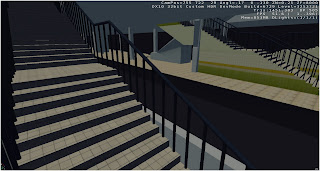

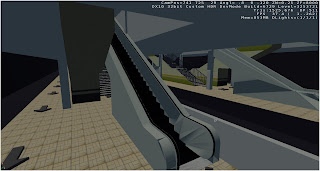
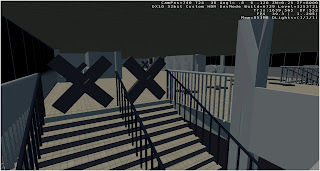
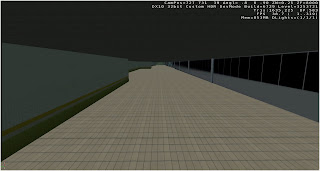
Explanations
At first i planned on making moving obstacles for my installation, but found that this particular installation can not work to my advantage, and so i decided to come up with a scenario of where Townhall and the city was abandoned and for you to get out, you'll have to pass by obstacles and follow the light to the upper levels. But this too was too hard to plan out and create, and did not satisfy what i wanted to produce. Then after, i moved on to creating lights that would guide the player on a certain route. But when i was adding lights in, i found that if i moved to certain angles, i cannot see the light at all, even in player mode. This was a major obstacle for me to overcome because i have came to a conclusion to challenge players this way. So then instead, i thought of using signs, arrows and crosses in place of green and red lights. Thus the installation became a series of arrows and crosses which are used to challenge the players perception and navigation.
The arrow tests peoples initiative to follow given directions. The arrows are specifically set out to take players the long way around the station to the end point. By doing this, most players would, to save time, try to find shortcuts. My installation will test would people do this, or would people simply follow signs and directions.
The result i returned was that, most people will follow set directions, while some will try to find shortcuts, but once they find that its a mistake to take shortcuts, they will keep to the given directions, ignoring possible shortcuts to avoid making the same mistake again and pro-long their journey any longer.









